"""
斜方蹴射 ゲームビュー(pyscript ver.)
"""
import asyncio
from js import document
from pyodide import create_proxy
from shahou_model import Game, Target, Ball
# 定数
_FPS = 1.0 / 60
# エレメント
_canvas = document.querySelector('#output')
_ctx = _canvas.getContext('2d')
# マウス左ボタン
_mouse_left = False
async def draw():
"""描画"""
global _game
# リザルト
if _game.is_result():
_ctx.fillStyle = "rgb(0, 0, 0)"
_ctx.fillRect(0, 0, 400, 300)
# スコア
_ctx.font = "30px bold sans-serif"
_ctx.fillStyle = "rgb(255, 255, 255)"
_ctx.fillText(f"Score:{int(_game.score)}", 110, 135)
# メインゲーム
else:
# 背景をクリア
_ctx.clearRect(0, 0, 400, 300)
# 地面
_ctx.fillStyle = "rgb(128, 64, 0)"
_ctx.fillRect(0, 280, 400, 20)
# ゲージX
_ctx.fillStyle = "rgb(0, 255, 0)"
_ctx.fillRect(0, 280, _game.pow_x * 400 / Game.max_pow_x, 10)
# ゲージY
_ctx.fillStyle = "rgb(255, 0, 0)"
_ctx.fillRect(0, 290, _game.pow_y * 400 / Game.max_pow_y, 10)
# 的
_ctx.fillStyle = "rgb(0, 0, 128)"
_ctx.fillRect(
_game.target.x,
_game.target.y,
Target.size_w,
Target.size_h)
# ボール
_ctx.fillStyle = "rgb(255, 255, 255)"
_ctx.fillRect(
_game.ball.x,
_game.ball.y - Ball.size,
Ball.size,
Ball.size)
_ctx.font = "15px bold sans-serif"
_ctx.fillStyle = "rgb(0, 0, 0)"
# スコア
_ctx.fillText(f"スコア = {_game.score}", 0, 15)
# 残り時間
_ctx.fillText(f"時間 = {int(_game.time)}", 0, 30)
# 風
_ctx.fillText(f"風 = {_game.stage.wind}", 0, 45)
# 滞空時間
if _game.is_flying() or _game.is_hit():
_ctx.font = "15px bold sans-serif"
_ctx.fillStyle = "rgb(0, 0, 128)"
_ctx.fillText(f'+ {int(_game.ball.time)}', 100, 15)
# ヒット
if _game.is_hit():
_ctx.font = "30px bold sans-serif"
_ctx.fillStyle = "rgb(255, 0, 0)"
_ctx.fillText(f'HIT!', 150, 135)
# タイムアップ
if _game.is_timeup():
_ctx.font = "30px bold sans-serif"
_ctx.fillStyle = "rgb(255, 0, 0)"
_ctx.fillText('Time up!', 130, 135)
# 呼び出す関数はasyncにする必要がある
async def main():
"""メイン関数."""
global _game
_game = Game()
while True:
_game.update(_FPS)
await draw()
await asyncio.sleep(_FPS)
async def on_mousedown(event):
"""マウスボタンが押されたとき."""
global _mouse_left
global _game
if not _mouse_left:
_game.send_decide()
_mouse_left = True
async def on_mouseup(event):
"""マウスボタンが離されたとき."""
global _mouse_left
_mouse_left = False
if __name__ == '__main__':
body = document.querySelector("body")
body.addEventListener("mousedown", create_proxy(on_mousedown))
body.addEventListener("mouseup", create_proxy(on_mouseup))
pyscript_loader.close()
pyscript.run_until_complete(main())






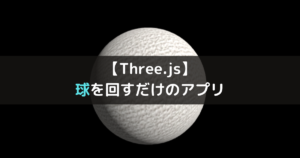
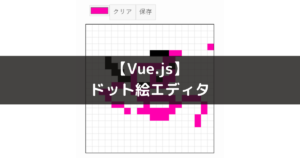
コメント
コメント一覧 (2件)
[…] 【PyScript】斜方蹴射をPyscriptで作ってみた(コードあり)どうもです、タド… […]
[…] 【PyScript】斜方蹴射をPyscriptで作ってみた(コードあり)どうもです、タド… […]